
If you are reading this article, you are probably starting to get desperate trying to find a way to unblock your website URL from Facebook or Instagram.
A few weeks ago, I experienced the same thing and it was so stressful especially since I get most of my blog traffic from Facebook Groups.
I was so active on Facebook Groups back then that I shared my blog URL every chance I could get until I received tons of messages like this:

I got that notification at least 30 times.
And as if that wasn’t bad enough, I found out that my website got blocked on Instagram too!
Ugh, so annoying.
Thankfully, after more than a week of trying to find a solution, I finally found an effective way to unblock my website URL from both Facebook and Instagram.
Curious how I did it? Scroll down below and keep reading!

Affiliate Disclosure: This page contains affiliate links which means that if you click on the link and purchase the item, I will receive an affiliate commission at no extra cost to you. See my full disclosure policy here.
…
HERE’S WHAT I DID TO UNBLOCK MY WEBSITE URL FROM FACEBOOK AND INSTAGRAM
Before I reveal the solution, let me tell you all the steps I did which didn’t work.
First, I looked back into my notifications and disagreed with the decision.
ONE. BY. ONE.

As expected, this didn’t work because Facebook considers this only as a feedback and not a call for assistance.
Next, I tried the Facebook Debug Tool.
Here’s how it looks like.

I typed my website URL then clicked Debug but it showed as an error.
Then, I ‘Reported A Problem’ on Facebook.


I explained my situation and included a screenshot, however, nothing happened after that.
Then, I tried to follow the advise of fellow bloggers to contact Facebook as a business through this link:
https://www.facebook.com/business/help
Note that you might need an Ads Manager account if you want to contact Facebook this way.
Well, for many days I tried following the steps to get in touch with a real representative but I couldn’t seem to find that magic button.
Maybe I’m just not ‘techie’ enough or maybe the steps that my fellow bloggers described were no longer applicable.
Either way, I was already at my wits’ end so I did the next sensible thing.
I gave up and hoped for the best.
Luckily, one day while I was on Facebook groups, I saw that there was another blogger who was experiencing the same thing as me and someone suggested to hire an expert from Fiverr to get it unblocked.
Before all this happened, I never thought I would actually need Fiverr services.
If you have never heard of Fiverr, it is an online marketplace where freelancers connect with businesses or individuals to offer their digital services.
Some of the many categories include:
- Social Media Management
- Illustration
- Graphic Design
- Content Creation
HOW I USED FIVERR TO GET MY URL UNBLOCKED FROM FACEBOOK AND INSTAGRAM
At first, I was hesitant because I thought I would have to give a freelancer an access to my website or my personal details such as email.
I was becoming desperate so I just decided to try and see how it goes.
So on the ‘search’ area, I typed ‘unblock URL from Facebook’ and all these results appeared:

Then I chose the freelancer that had the best rating.
Just to make sure, I messaged him first to find out if he needed my email or website access because if that was the case, I would have probably said no.
Good thing was he only need my website URL.
Unfortunately, at the time of writing, the freelancer who helped me is no longer available on Fiverr so you can just go ahead and try to see who you want to work with.
The freelancer’s rate at that time was AU$15+ which was a fair amount in my opinion. Although I remember that I could choose to pay more if I needed the job to be rushed.
I decided to stick with the normal job delivery and I got my website URL unblocked from Facebook and Instagram within 3 days.
Amazing, right?
Check out the timeline below:

I just wish I found out about Fiverr beforehand.
Imagine having your website blocked for more than a week (I think it was actually 2 weeks) and not having any clue as to how to solve it.
Fiverr is indeed a lifesaver!
So if you are currently in the same situation, feel free to try the other steps I mentioned as they might work for you.
However, if you are feeling stuck, I suggest for you to not waste time and ask someone for help. It will save you some time and not to mention, your sanity!!
…
There you have it!
I hope you found this article helpful.
Feel free to share so you can help others!
Has this ever happened to you? Share your story below!
Related Posts:
- How To Add A Favicon To Your WordPress Website
- How To Set Up Hosting With SiteGround
- Adding MailChimp to Genesis eNews Extended



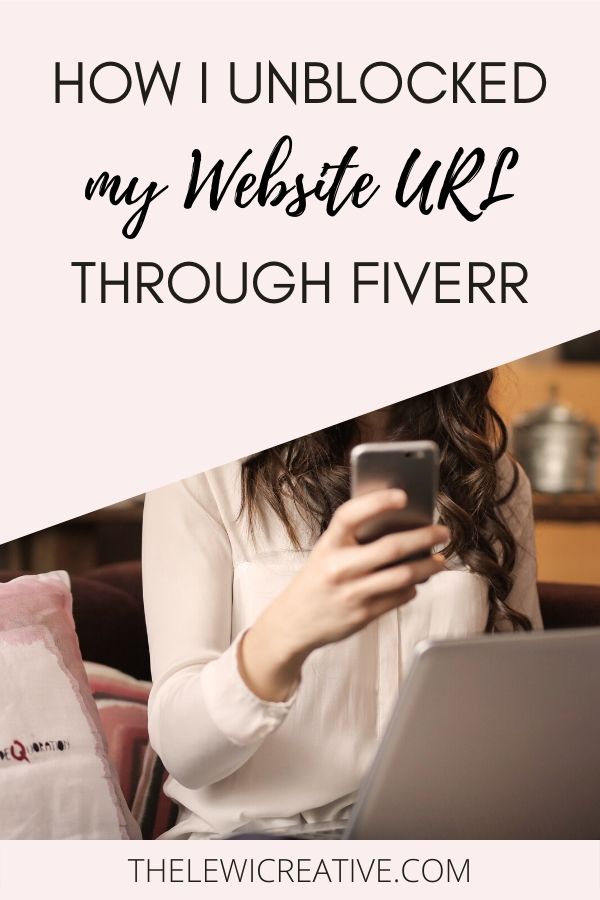

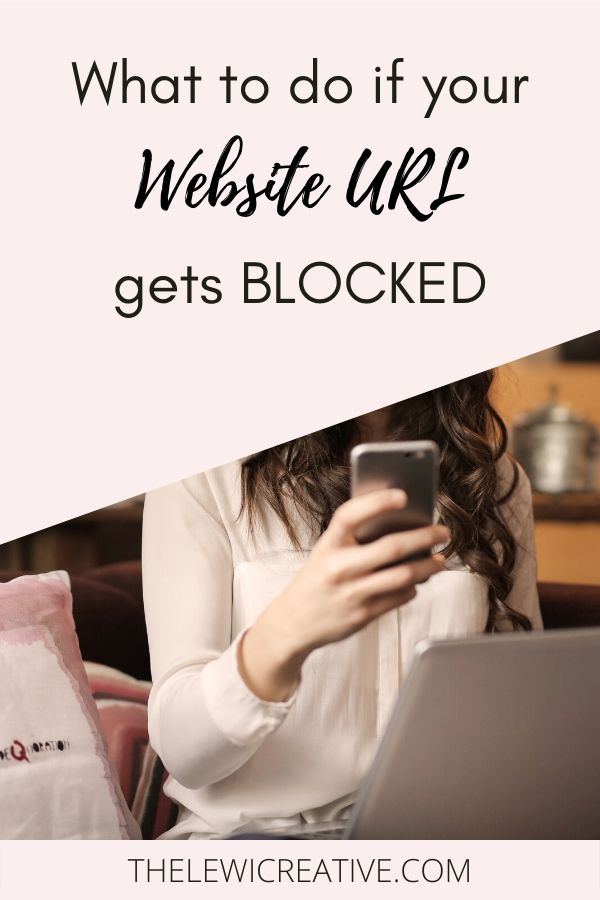

I had to go through this earlier this year after being blocked for over a month. It totally sucked! I used a similar approach but did it by myself. I contacted them as a business and said I couldn’t place an ad because my URL was blocked. They got it unblocked quickly because to them, they were losing money.
Glad you were able to unblock it yourself Laura! I tried to contact them as a business but I was just going round in circles trying to figure out how to get in touch with someone. Will try this approach next time although of course, I would never wish to be in the same situation again. haha.
This is great for bloggers who go through this as well. This didn’t happen to me on Facebook or Instagram, but it did happen on Pinterest with my website. And it’s so daunting…. This is so helpful! I pinned this to share this with my followers.
great information its work great job thank u